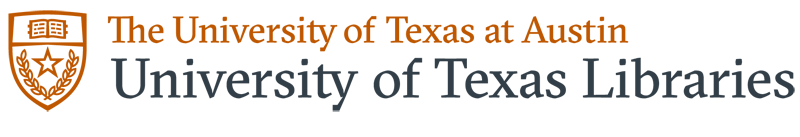Our new library search tools and new library account have launched. Take a moment to try them out and review our help guide.
Use the same search options as always:
- Use the search box on the Libraries home page to search across a broad range of our print and electronic resources, and then use the limiters on the search results page to narrow your results.
- Search the new Library Catalog for books, ebooks and media. Access the Library Catalog directly from the Books & Media link on the Libraries home page, and from the Find, Borrow, Request drop-down menu.
- Use the Articles & More search to find articles and more by keyword, author and title. Access this search directly from the Articles & More link on the Libraries home page, and from the Find, Borrow, Request drop-down menu.
- Use the Journals search to find journals, newspapers and magazines we have in print and online. Access this search directly from the Journals link on the Libraries home page and in the Find, Borrow, Request drop-down menu
- Search individual databases just as you always have.
Use your new library account:
- Everything you have checked out will still appear in your new library account.
- You can recreate any lists you downloaded. Find instructions on the help guide under Your Library Account.
- You may resume requesting and recalling items. We briefly suspended the ability to recall an item, place a hold on an item, ask for an item to be sent to another library, or ask for an item from storage from December 20 to January 7 to accommodate the transition to the new system. These services are available again.
Check your links:
- Links to items in our old Library Catalog and search tools system will no longer work. Review your course pages, syllabi and other places where you would have created links to library materials and rebuild them by searching for the item in the new system. You can find step-by-step instructions about how to build links to articles and books in this guide.
Ask a Librarian for help using the new search tools system.